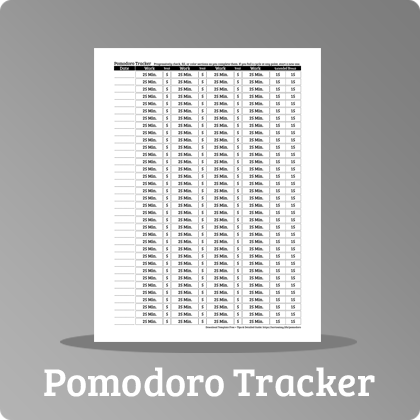
A productivity technique that enables you to get a lot of focused work time in without it feeling daunting or overwhelming.
Pomodoro Technique – Explanation & Definition
The Pomodoro Technique is a studying and productivity tactic that breaks your session into working and resting chunks of 25 minutes followed by 5 minutes of rest. After the fourth 25 minute chunk, you take an extended break of 15-30 minutes instead of the usual 5. Repeat these cycles until you’re done with work or satisfied.
Here’s a visual idea of how that works:
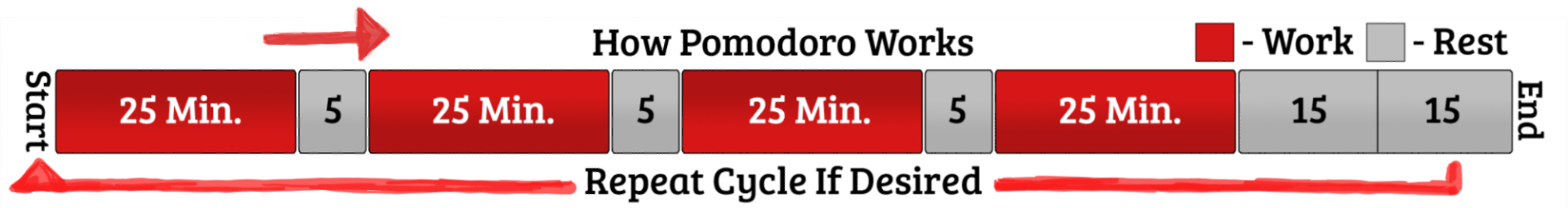
Step-by-step of a full Pomodoro Cycle
- 25 minutes: Work on a specific task, focused without interruption. No checking emails, your phone, or anything else that isn’t what you’re working on.
- 5 minutes: Take a break. Get up and stretch, use the bathroom, check social media/email, send a quick chat to a friend, anything but work.
- 25 minutes: Same as step one, focused and uninterrupted work on a specific task
- 5 minutes: Another break. Stretch, walk around, pet your cat.
- 25 minutes: Same as step 1/3. 25 minutes of focused work.
- 5 minutes: Break time.
- 25 minutes: Same as step 1/3/5.
- 15-30 minutes: Extended break. You must relax for a minimum of 15 minutes. If you want to keep working, rest up to a maximum of 30 minutes and start a new cycle all over again.
- Start over at Step 1.
Why Pomodoro is so effective
One of the most difficult issues people deal with today is focusing on one thing at a time, especially for long stretches of time. Social media, push notifications, email inboxes, always-on devices and apps connecting you to other people 24/7 serve as a means to prevent you from getting anything done.
With these distractions as they exist, the idea of doing something for a long time can seem virtually impossible.
That is where the Pomodoro Technique really helps.
The main reason the Pomodoro cycles are so effective is because they keep stretches of work to a short and appealing 25 minutes which doesn’t appear or feel long by most anyone’s measure. They also give you a very generous amount of rest time, especially the extended 15-30 minute break at the end of your fourth 25 minute work block.
In practice and on paper a Pomodoro Cycle seems very possible. You can commit to 25 minutes of focused work with with promises of a lot of breaks more than you can 2+ straight hours of work.
This mixture of seemingly doable working-break cycles will make a long stretch of work seem very possible, and even easy. Committing to short bursts of focused work is something many people can handle. The self imposed 25 minute time limit sections for each cycle has a bonus benefit of not being as long as you imagined, giving you a bit of that “deadline pressure” to help get things done.
With so many breaks, as you complete a cycle you won’t even realize you’ve just knocked out nearly 2 full hours of work!
Ways to do Pomodoro Technique, tools you need, available apps
Pomodoro obviously needs some sort of timer to help you keep track of time, and you also need something to manage where you are in a cycle so you know which type of break to take and when you’ve completed a full cycle.
There are a quite a few options available today to help you complete and manage Pomodoro Cycles, let’s go through a few of them:
A way to log your cycles: The SortOutMy.Life Pomodoro Tracker Template
This is the printable template that you can print out at home and keep on your desk as you complete cycles, keep track of overall cycles completed, and the date you did them.
We like using a printable template because you can keep it on your desk as a visual reminder that the Pomodoro Technique is always something you can use, you can see how frequently you’ve been using the technique, and you can steadily improve how often you complete cycles (which slowly improves your ability to complete cycles and your ability to work steadily without interruption).
This template is just a tracker, though, and still needs some kind of timer to use alongside it.
A timer to time individual Pomodoro cycles
You need to track the time for your cycles, and there’s a few ways to do that:
YouTube Video for a full Pomodoro Cycles (2 Hours) – I like this video because it goes through one full cycle. It doesn’t do an extended break at the very end… but you can easily do that. This video doesn’t show the extended break you’re supposed to take at the end of 4 25-minute cycles, if I find a better video I’ll update with the full 15-30 minute break at the end.
A physical timer – Any standard kitchen timer will do. There are plenty of options on Amazon. While I can’t recommend any at the moment, this simple timer seems to get the job done and is available on Prime. Just make sure whatever you get has a count-down timer as a part of its features.

Pomodoro apps that integrate into other apps you use
Pomodone productivity app integration
If you’re looking for a software-solution for trying out the Pomodoro Technique, instead of looking for a specific app, there is one called Pomodone which hooks into other services you may already use like Slack, Asana, Evernote, Wunderlist, and other apps.
Give it a try if you want a more software-based solution for implementing the Pomodoro Technique.
Marinara: Pomodoro Assitant Google Chrome Extension
Marinara is a straightforward chrome extension that will let you start Pomodoro Cycles by clicking a little tomato in your extensions section on your browser:
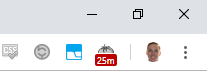
Then sends a notification when a work cycle is up that has you confirm you want to start a break, and so on for a complete Pomodoro cycle. It even knows to give you the extended break at the end of your 4th work cycle. I’ve been using it in tandem with the Pomodoro Tracker template.
What the Pomodoro Technique is good for
Pomodoro is good for anything that requires long stretches of focused, deep work.
This includes, but is not limited to:
- Studying
- Writing
- Learning a new skill
- Programming
- Reading
- anything that requires uninterrupted time that you find normally difficult to focus on
Conclusion
The Pomodoro Technique is great little technique that many find success with. I personally use it almost every time I want to get something done and never regret using Pomodoro every time I reflect on something I’ve just worked on.
Using Pomodoro in combination with proper planning will help make you into the productive person you’ve always wanted to be.
To download the Pomodoro Tracker all the other planner templates we have available on the site, put your email in the form below and we’ll send them instantly to your inbox:
[do_widget id=enews-ext-4]